
If you don't have it in your blog yet but want to put it in your blog, follow these instructions:
1. Sign in to your blog from the Blogger in Draft web: http://draft.blogger.com/.
2. Go to Settings > Comments for your blog. Look for the Comment Form Placement and click Embedded below post. Then save your settings.
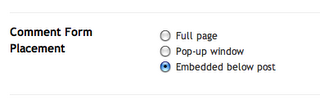
3. Go to Layout > Edit HTML and click Expand Widget Templates.
4. Search for this line in the code:
<b:include data='post' name='comments'/>
and below that line add the following line:
<b:include data='post' name='comment-form'/>
5. Save your template and you're done.
If it doesn't work look at some more instructions here. Read More..


